
Support
Get help with setting up and using AirSuite sensors and software.
API Access
How to generate and use an API key to access AirSuite data and create your own custom integrations
In the AirSuite platform, you can access your data programmatically using our REST API - all you need is an API key.
You can currently use the AirSuite API to retrieve all organisations, devices, and deployments within your organisation, and you can fetch all data recorded by those devices. Limited functionality is also available for updating deployment information.
If you have specific needs that aren’t covered by the existing API functionality, please get in touch with our support team. We are usually happy to add new features, but we aim to keep the API surface area minimal, to reduce maintenance overheads and ensure ongoing stability.
API Documentation
The AirSuite API is documented using the OpenAPI specification. You can view the full documentation at https://api.airsuite.com/docs.
You can also download a copy of the OpenAPI specification in JSON format. This can be imported into API testing tools such as Postman or Insomnia to help you explore and test the API.
Authentication
The AirSuite API uses HTTP Basic Authentication. All requests must be authenticated with the Organisation UUID provided as the username, and the API key as the password.
If you are using an API testing tool such as Postman or Insomnia, you can set up the authentication method there. If you are making requests programmatically, you will need to include the appropriate Authorization header in your HTTP requests.
In accordance with the HTTP standard, the Authorization header should be constructed as follows:
Authorization: Basic <BASE64_ENCODED_CREDENTIALS>
Where <BASE64_ENCODED_CREDENTIALS> is the Base64-encoded string of <ORGANISATION_UUID>:<API_KEY>.
Generating an API key
In the AirSuite platform, API keys are managed at the organisation level. This means that any API key you create will have access to all data within that organisation, including all sub-organisations.
Only an organisation Owner or Manager can generate an API key.
To generate a new API key, log in to the AirSuite Portal and navigate to the Organisation Settings page for the organisation or sub-organisation for which you want to create the key.
If you have access to multiple top-level organisations, ensure you select the correct one from the organisation switcher in the top-left corner of the page.
If you only want to generate an API key with access to devices within a specific sub-organisation, make sure you navigate to that sub-organisation first.
Select the Settings tab in the sidebar, scroll down to the API Keys section, and click on the button to Create new API Key.
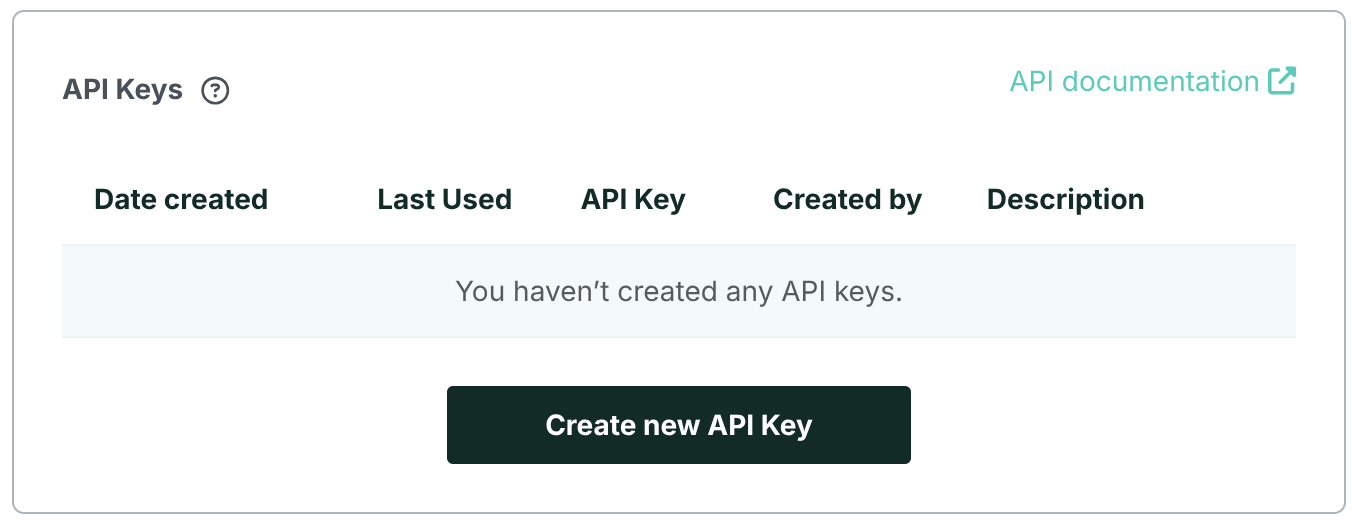
In the popup that appears, you may enter a description for the key to help you identify it later. This is optional, but it is recommended if more than one person has access to the organisation, so that you know what each key is being used for.
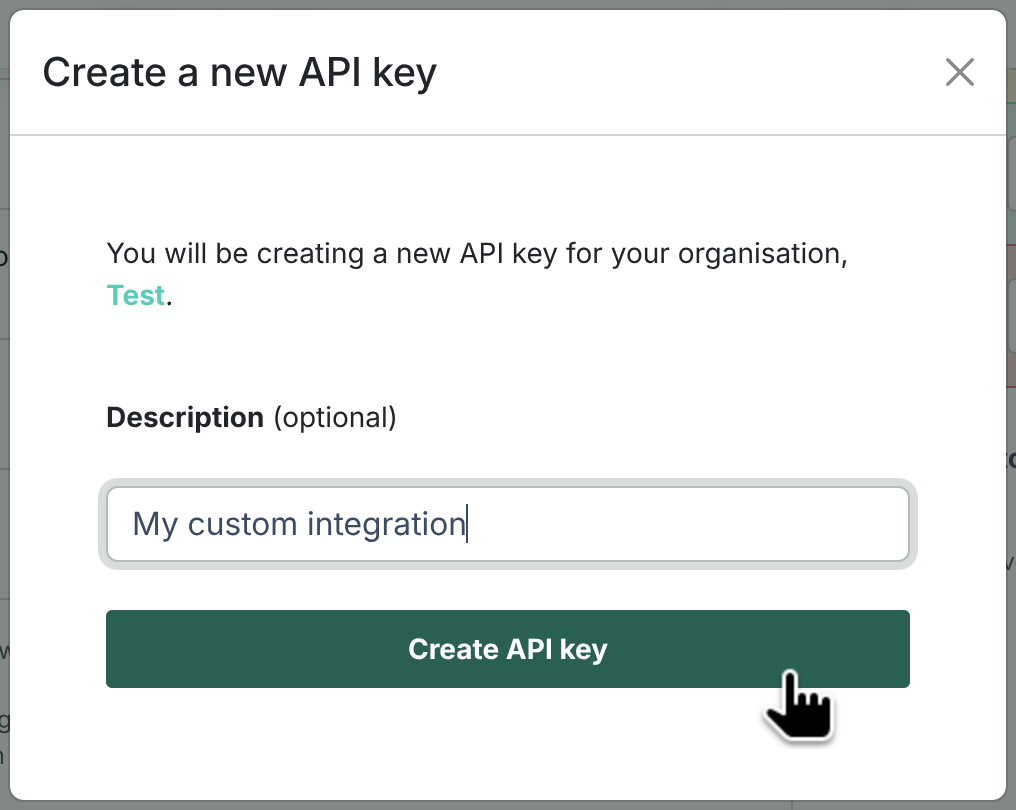
AirSuite recommends auditing and rotating your API keys regularly as part of good security practice. If you believe an API key has been compromised, you should delete it immediately and create a new one. Please exercise caution when sharing API keys, as they provide access to all data within your organisation.
Rate Limiting
Requests to the AirSuite API may be rate-limited to ensure fair use and maintain performance for all users. To avoid hitting rate limits, please make requests sequentially rather than concurrently. If you do hit a rate limit, the API will respond with a 429 Too Many Requests status code. In this case, you should wait for a short period before retrying your request.
Alerts
- Configure alert thresholds
- Email Notifications
- Manage Alerts
- Mobile App Notifications
- Our Recommendations
Connectivity
- Battery Life
- LTE Coverage Guide
- Over-the-air Updates
- Troubleshoot Inactive LTE devices
- Troubleshoot Inactive Wi-Fi devices
- Wi-Fi Access Point Compatibility
- Wi-Fi or LTE?


